Get started
Shionimporter helps you to manage your dropshipping business faster and easier. First of all, you need to install the Shionimporter application by following these steps:
1. Download the Shionimporter app from the Shopify store,
2. Click the "Get" Button & proceed with the installation,
4. Write down your specific Shopify subdomain name and click to "Get the app",
3. Then you should choose one of our Shionimporter Subscription/Plan.
5. And enjoy our application.
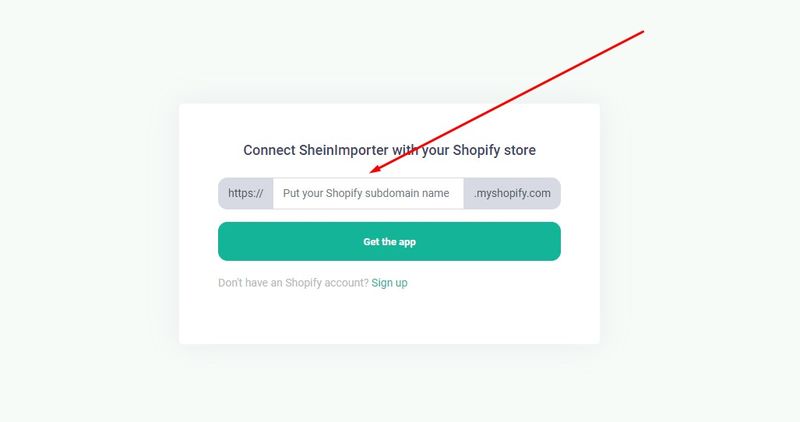
ShionImporter gives you the opportunity to create your own Dropshipping business. ShionImporter helps you to manage your Dropshipping business faster and easier. Our clients can build their own businesses just with one click. So we suggest the best plans for our valuable clients;
1. Free plan - 0 $
According to the first plan: Free plan with basic features, product and reviews import, our clients have an opportunity to import only 20 products. There is not an opportunity to monitor a product in the first plan.
2. Basic Plan - 9.99 $
The second most popular plan for dropshipping is the Basic plan, which gives you the opportunity to import 100 products, at the same time our clients have an opportunity to monitor 10 products. There are some advantages as well such as: filling SKU for every variant, formulate prices, quantities, and images for each variant. There is only one limit that you can not change the option's names.
3. Standard Plan - 19.99 $
According to the Premium Plan, it has all available features. You can import 500 products and at the same time monitor 100 products. There are some advantages as well such as: filling SKU for every variant, formulate prices, quantities, and images for each variant, and change the option's names.
4. Premium Plan - 39.99$
Premium Plan gives opportunity to import 10.000 product and at the same time monitor 1000 of them. The features of Premium plan includes: filling SKU for every variant, formulate prices, quantities, and images for each variant, and change the option's names.
5. Premium Plus Plan - 79.99$
With the fifth Premium Plus Plan you are able to import 20.000 products and simultaneously monitor 2000 products. The features are almost the same and include: filling SKU for every variant, formulate prices, quantities, and images for each variant, and change the option's names.
6. Super Plan - 299.99$
The Super Plan is the most specialized among the others. The Super Plan allows to import 100.000 products and at the same time monitor the stock of 10.000 products. The list of this plan's advantages consists of: filling SKU for every variant, formulate prices, quantities, and images for each variant, and change the option's names.
ShionImporter gives you the opportunity to create your own Dropshipping business. ShionnImporter helps you to manage your Dropshipping business faster and easier. Our clients can build their own businesses just with one click. So we suggest a free plan as well. You can download our app and subscribe for a free trial and use it with limited opportunities.
According to the first plan - 0 $: Free plan with basic features, our clients have an opportunity to import only 20 products and to formulate a quantity of products. There is not an opportunity to use other features and monitor a product in the first plan.
According to the second plan, in spite of many features, there are only 3 days for trial. The Basic plan gives you the opportunity to import 100 products, at the same time our clients have an opportunity to monitor 10 products. There are some advantages as well such as: filling SKU for every variant, formulate prices, quantities, and images for each variant. There is only one limit that you can not change the option's names. All these features you can use for trial for only 3 days, and after 3 days trial, if you won't cancel, the money will charge for a month.
For changing your plan you need to follow steps:
- To go to page Plans,
- To cancel your current subscription
- And subscribe to your preferable plans option.

ShionImporter creates a flexible system, which gives many opportunities to the clients. If clients are going to cancel or change the subscribed plan, of course, it is possible, but it is important to emphasize that the clients won't get their money back.
If you want to cancel your subscribed plan you need to follow these steps:
First of all, you need to go to MENU then the section PLANS, and by choosing the plans to click on cancel.
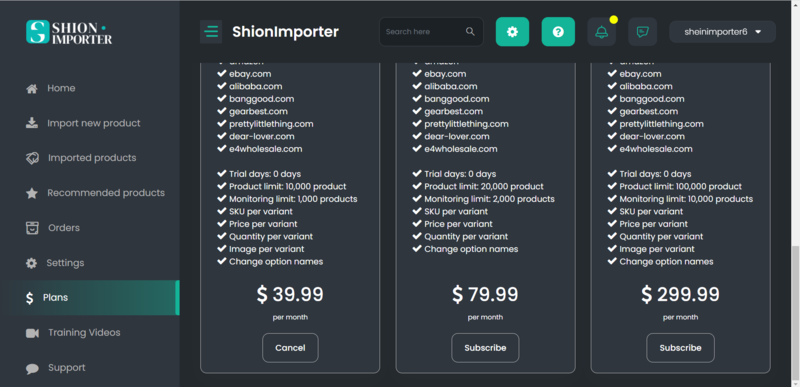
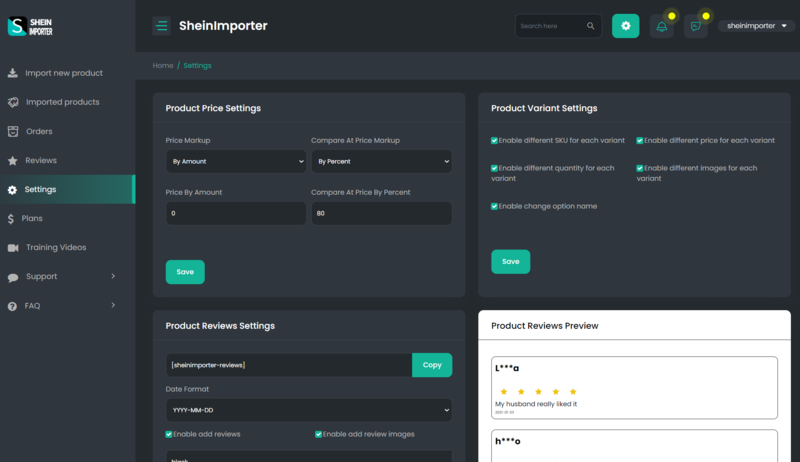
The Product Price Settings allow you to formulate the price, in general. It is important to note that choosing "Markup Price" by a fixed amount or by percentage, helps you easily mention your preferable amount or percentage. Secondly, by formulating "Compare at markup price " the same calculations are used here as well.
Markup Price - Markup is the difference between a product's selling price and cost as a percentage of the cost. For example, if a product sells for $125 and costs $100, the additional price increase is ($125 – $100) / $100) x 100 = 25%.
Due to Product Variant Settings, you can give access that every variant of the product has an SKU, quantity, option name, price, and images. Then you can easily change each of them in the field of “Variants” during an importing of products.
First of all it is important to formulate what is dropshipping and how does work it?
Dropshipping is a direct delivery of goods from a supplier to a buyer, in which the seller does not store the goods in his warehouse. The goods are sent to the customer directly from the warehouse of the manufacturer, supplier, wholesaler or distributor.
ShionImporter allows you get all information about the orders on your private page. When customer have chosen from your store any imported products and make an order, you get the notification in both systems: in SheinImporter application and in Shopify store as well. After getting the notification you should formulate the order by yourself. By one click there will be opened new page which takes you the source page, where you should fill all necessary information for formulating the order. After this, you should fill shipping information as well. You can organize this process two ways:
-
Fill customer shipping information (home address, postal code etc.) and the order will immediately ship to customer.
-
Fill your private shipping information (home/warehouse address, postal code etc.) and the order will ship to you and after it you should send the order to your potential customer.
As soon as you formulated the order, you should make a payment yourself on source page. It is important to mention as well that ShionImporter helps you to save time and search your preferable products easily. You can write the specific product ID, Financial status and other characteristics and click on “search” and find the product easily. You can see all information related to the searched products below.
ID - The order id from Shopify.
Financial status - The financial status for the specific product.
Fulfillment Status - The status related to the shipping of the specific product
Status - The status for the specific product.
Created at Min - The date for the specific product. Write firstly month, then day and year)
Created at Max - The date for the specific product. Write firstly month, then day and year)
ShionImporter allows you to create a flexible price policy. It helps you monitor your shop’s products. Moreover, due to the distinct checkboxes you can monitor the items by stock and by price separately. It is a great opportunity for you, and at the same time save your time, because when the prices and quantities of Shein products are changed or out of stock, the prices and quantities will be changed automatically in Shopify as well.
To enable monitoring you should go to the page Imported Products, Then you should click on the "Preview" button for going to the product Preview page.
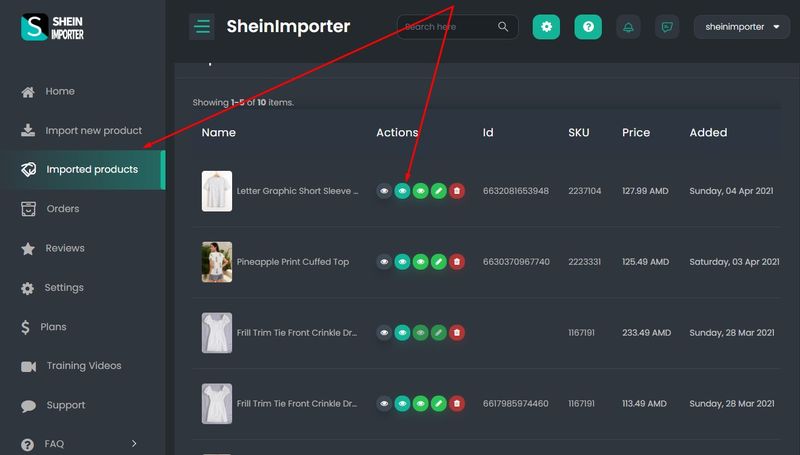
To get all features of monitoring you should "Enable a monitoring" button as well.
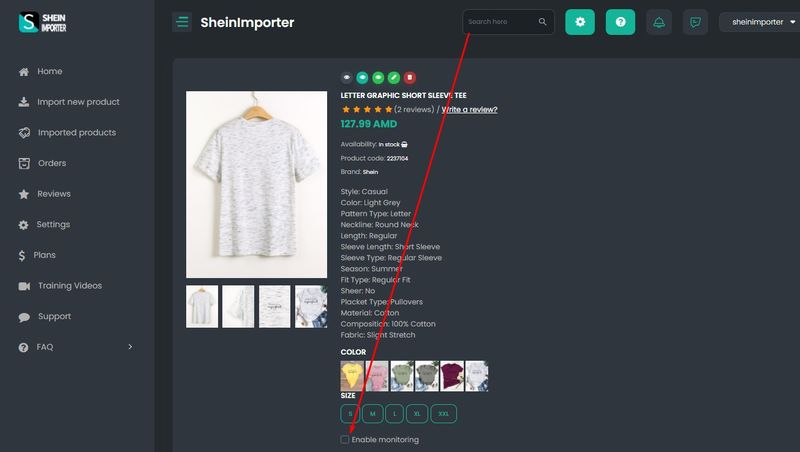
It is important to mention that every plan has limits. Information related to the limits you can see in Plans Page
First of all, you should enable monitoring, then you will get all information related to the monitoring results, which will be mentioned in the table below. Every day the system will automatically monitor your products and give you whole information about the prices and quantities.
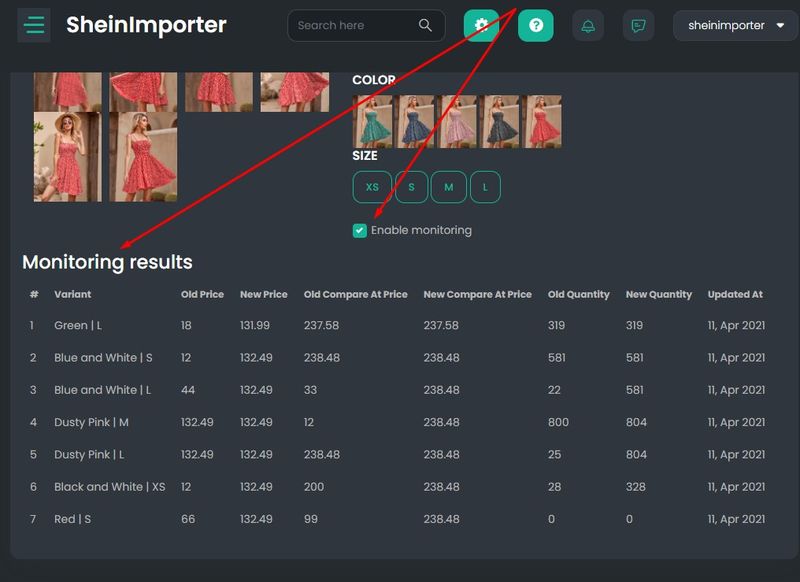
We do not charge our customers directly.
We use Shopify's Billing System to handle all charges.
If you already have a Credit Card linked to your Shopify store, you can install the ShionImporter and start using it.
Your billing cycle begins after the Free Trial period ends, and you will be able to see all charges in your Shopify dashboard.
You can read more information about Shopify App Charges
ShionImporter corporate with Shein.com.
To import a product you should follow the instructions below:
1. Choose Shein.com as a wholesaler and click the website link URL,
2. Find the product you want to import and visit the product page URL,
3. You should put a link of your preferable product in Import New Product and start the process of importing.


