General Questions
ShionImporter is an app developed for the Shopify store for dropshippers, to easily import products from the most popular supplier sites. We allow Shopify owners to drop ship from these stores easily with a single click.
Why do you need this?
As a store owner, you need this app for saving an incredible amount of time and energy. Currently, the process of importing goods includes the following steps:
-
Firstly, you need to choose a product which you would like to import to your Shopify store.
-
Then fill in all characteristics and with a single click import your product to your store.
-
With this app, you will save time and sources.
Dropshipping is a retail fulfillment method wherein a store doesn't actually stock the products it sells.
Instead, when a store sells a product, it purchases the item directly from a third party, like Shein.com. This third party then ships this item directly to the customer who purchased it.
Not holding inventory means not spending money on products that might not sell. Only buy from a third party what you’ve already sold for profit!
Dropshipping is an online retail business where you accept customer orders but don’t keep products in stock, you purchase them from third-party suppliers and ship them directly to your customers.
Since you run your dropshipping store online you don’t have to find a warehouse to store your products, maintain inventory, or worry about shipping orders directly.
With just a computer and an internet connection, you can run your business from anywhere in the world.
Dropshipping working process is quite simple and includes three main steps:
1. You got an online store where you publish products you wish to sell, but you don’t have any of these products in your store.
2. When the customer places an order on your dropshipping store, then you forward that same order directly to your dropship supplier.
3. Then your supplier prepares the package and ships the order directly to your customer.
So in this business model, your customers receive their orders straight from your dropshipping supplier, and you never touch products in between.
it’s a perfectly legal fulfillment model and many retailers have built successful brands that drive customer satisfaction around the world.

In reality, Shein.com officially does not allow dropshipping.
Taking into account the demand of the clients, our application gives you the opportunity to dropship from Shein.com.
Yes Shein ships with his own brand, if you want full dropshipping model you’d rather import from emmacloth.com or another stores.
To cancel your account, you need to follow these steps:
- Go to the page of Shopify application,
- And click on "Delete".
Your account and all information will be deleted within 10 business days, if you do not install the application again.
First of all, you should open the Plan page, then in the cage fill your Promo code and Subscribe.
When you use Chrome Extension the prices are imported in the same way as you see in the store, based on in which location you are and what currency you have chosen. Monitoring works with USA IP address and the system reads it with the USD currency. If you are planning to use monitoring, then you should take into consideration the USD currency and set your price mark-ups according to it, because the system updates the prices in your Shopify according to USD.
In order to make a profit with your dropshipping business, you need to markup the supplier product price.
Firstly, it is important to mention what is "Mark-up Price". Mark-up is the difference between a product's selling price and cost as a percentage of the cost. For example, if a product sells for 125$ and costs 100$, the additional price increase is (125$-100$) / 100$) x 100 = 25%
There are two different types of markup calculation and you can use any of them:
The first one is Price Mark-up by Amount is calculated by adding the amount you wish to the Retails price. For example, if a product costs $100, the selling price with a $20 markup by amount would be $120.
The second one is Percentage Price Mark-up is commonly calculated as the difference between the wholesale price and retail price. For example, if a product costs $100, the selling price with a 25% markup would be $125.
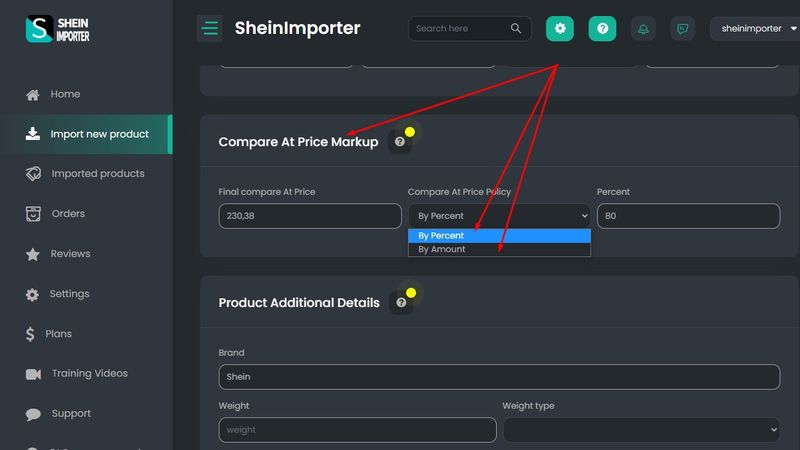
The Import list is automatically synced with the Shopify product list,
This means, if you would like to delete a product from your ShionImporter store, it will automatically get deleted from the Shopify list as well.
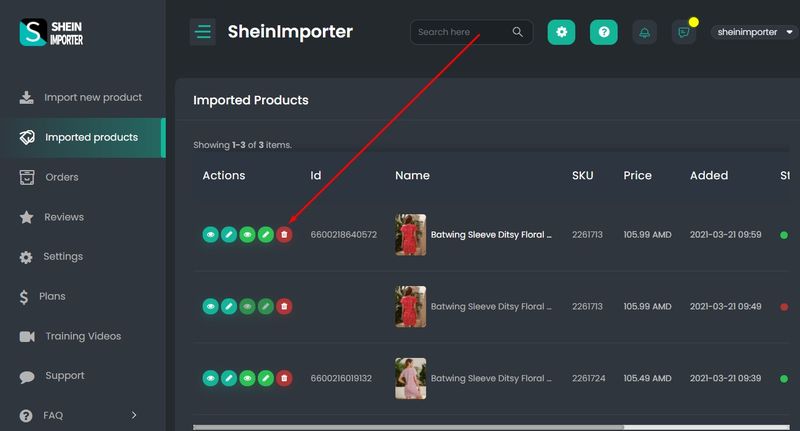
Follow these steps to delete multiple products simultaneously:
* Navigate to "Imported Products" page,
* Locate the "Select Products to Delete" button on the right side of page,
* Click on this button to enable the selection mode,
* Check the boxes next to the products you want to delete. This allows you to choose multiple products at once,
* After selecting the products, find and click the "Delete" button,
* Confirm the action when prompted.

Step-by-Step Guide to Monitoring Products in Real Time:
* Navigate to "Imported Products":
* Identify and click on the product you wish to monitor in real time.
* Locate and click the "Preview" button.
* Within the product preview, you'll find checkboxes for different monitoring parameters such as stock levels, prices and reviews. Select the checkboxes corresponding to the aspects you want to monitor.
* After selecting your monitoring preferences, click on the "Monitor Now" button.
* Give the system a few seconds to process the real-time data.
* The results of the "Monitor Now" function will appear at the bottom of the page, offering you immediate insights into the current status of the selected product.



We strive to provide the best experience for our users and offer a trial period to allow you to explore our app before committing to a subscription. If you decide to cancel and delete the app during the trial period, you will not be charged.
However, once the trial period ends and your subscription begins, charges are non-refundable. We do not offer refunds for subscriptions that were not canceled before the billing cycle renews. It is the user’s responsibility to manage their subscription settings and cancel in advance if they do not wish to continue.


